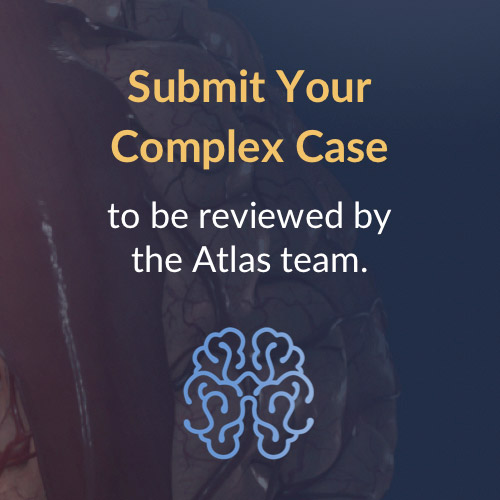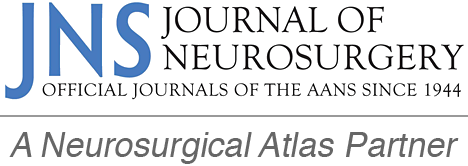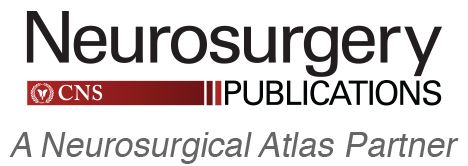Lightfield Adjustment to Minimize Tissue Injury
This is a preview. Check to see if you have access to the full video. Check access
Transcript
I would like to review one very special function, namely, the light field adjustment function provided by Zeiss microscope that can minimize the amount of light and its intensity to the surrounding normal tissues, therefore minimizing the risk of thermal damage. For the manual part of this function or its manual component, a knob is located on the right side of the microscope. This knob can be adjusted so that the light field is adjusted and only limited on the surgical target. If this function is not used, in fact, the light field that is beamed over the surgical field is much wider than seen through the oculars, and therefore the surgeon can inadvertently injure a much wider surgical field through thermal injury. Let's go ahead and see how this knob is manually adjusted on the right side, again, of the microscope so that the light field only focuses on the surgical target. Next I'm going to review the automatic light field adjustment. Under Configuration, the Light tab, you can see the automatic light field limitation that is turned on. This function will automatically adjust the light field based on the level of the zoom of the microscope. Thank you.
Please login to post a comment.