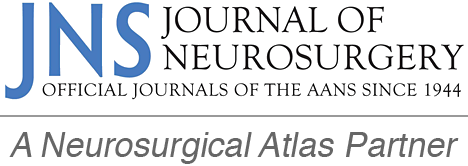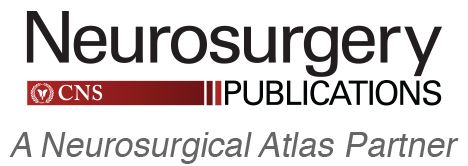Add To Home Screen
Add The Neurosurgical Atlas to the home screen of your iPhone, iPad or Android device.
iPhone or iPad
/assets/images/icon-safari.png
Launch the Safari browser on Apple's iOS and navigate to the website or web page you want to add to your home screen.
/assets/images/icon-tap-to-share.png
Tap the Share button on the browser's toolbar. It's on the bar at the screen on an iPad, and on the bar at the bottom of the screen on an iPhone ro iPod Touch.
/assets/images/icon-add-to-home.png
Tap the Add to Home Screen icon in the Share menu.
Android Phone or Tablet
Tap the menu button next to the address bar, and select "Add to Home screen".
/assets/images/android-add-to-homescreen.png